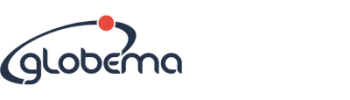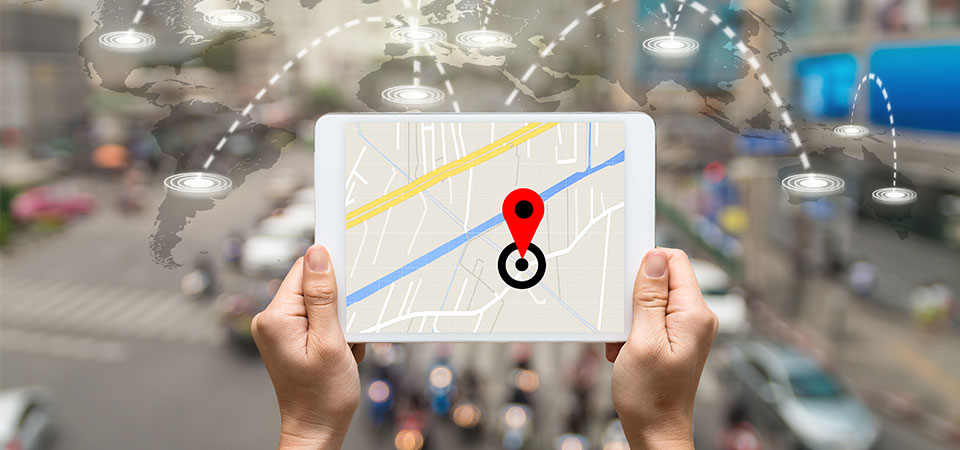
If you’re building a website today, your users are more likely to view it on a mobile device than on a desktop or laptop. Unfortunately, mobile web users often get frustrated when trying to scroll the page, but an embedded map captures their swipe and pans the map instead. This can even lead to users getting stuck on the map and having to reload the page in order to get back to the rest of the page. That’s why Google introduced intuitive scrolling for sites with embedded maps and made the full-screen control visible by default on mobile devices. This should give your users a more intuitive and less frustrating map interaction experience on mobile browsers.
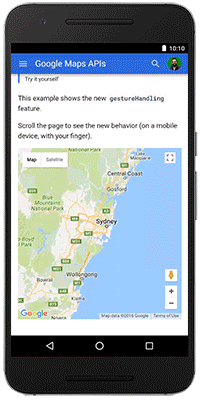
Learn more about enhanced mobile Google Maps
View this demo on a mobile device to see how the fullscreen button and cooperative gesture handling mode (or auto gesture handling mode on a scrollable site) will look to your users.