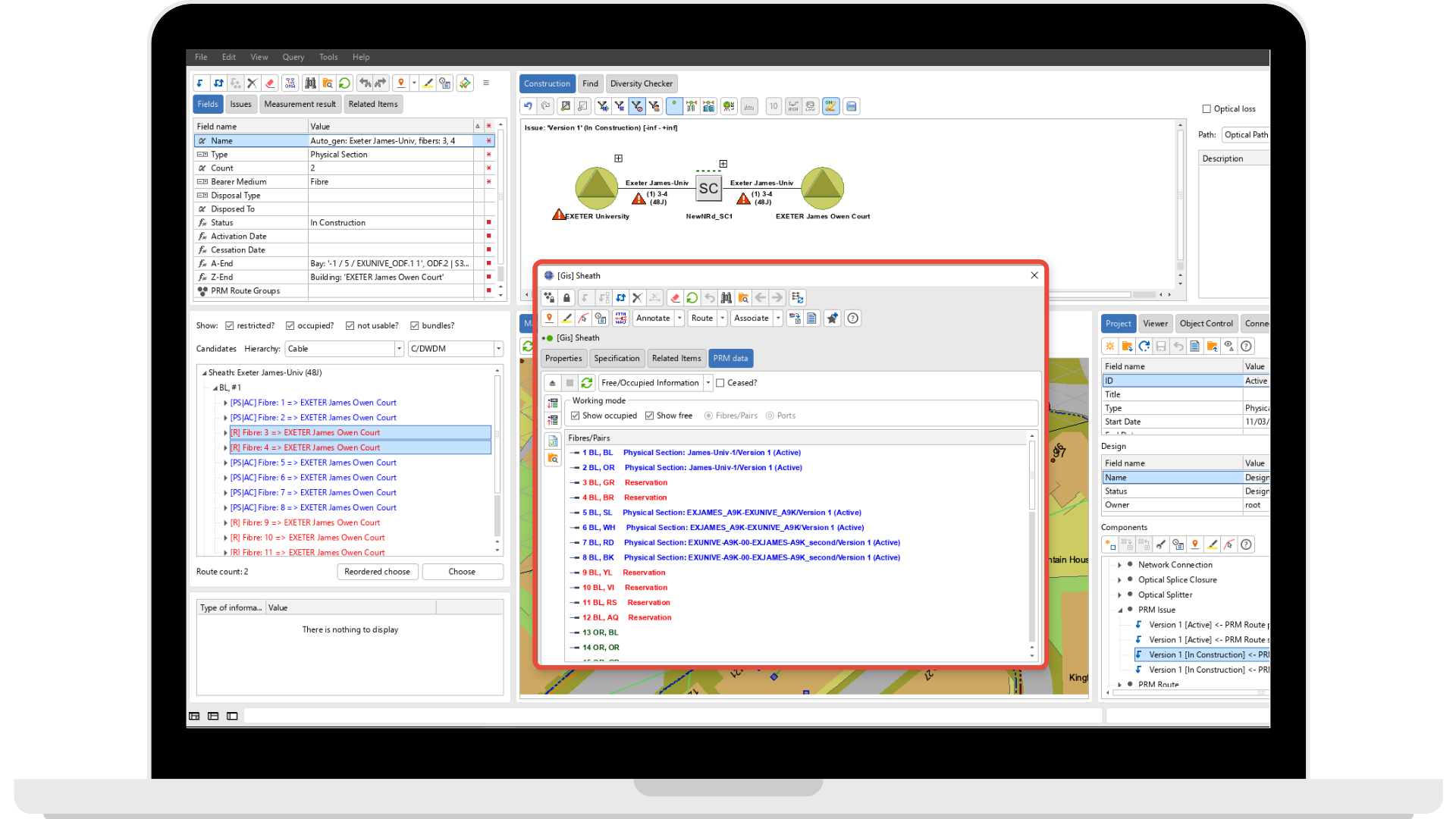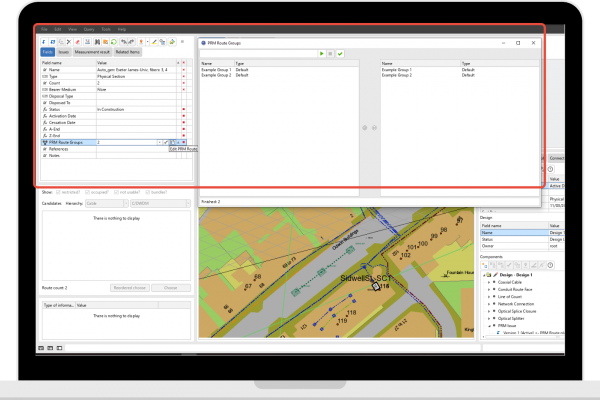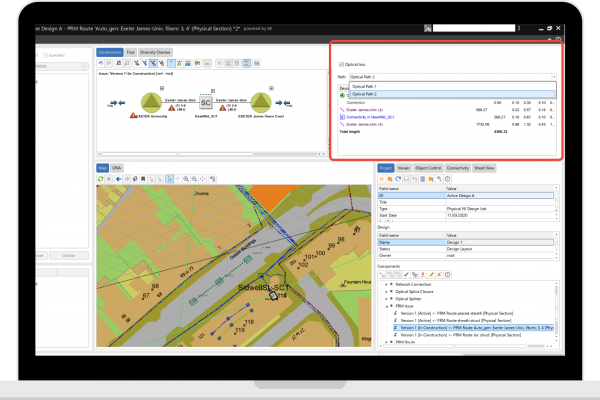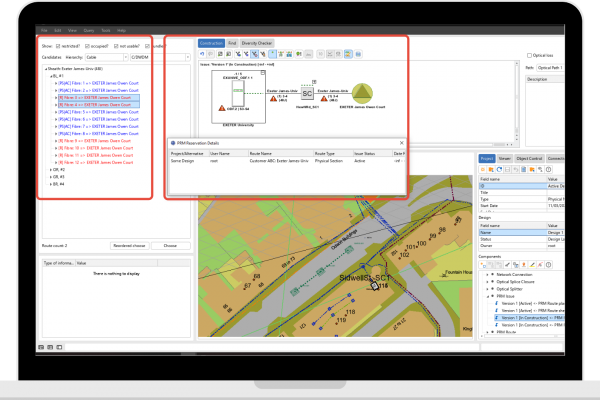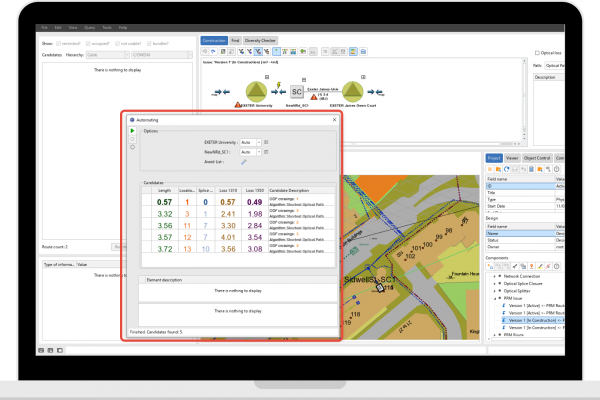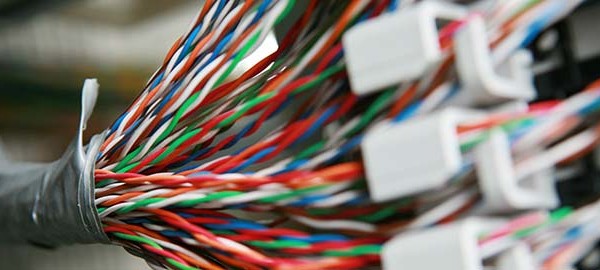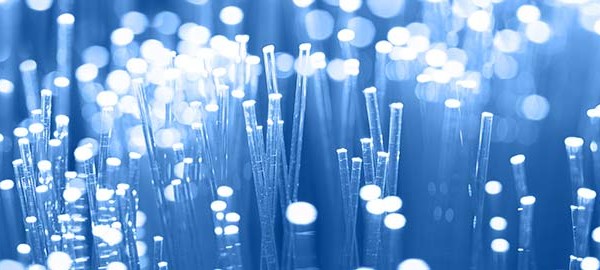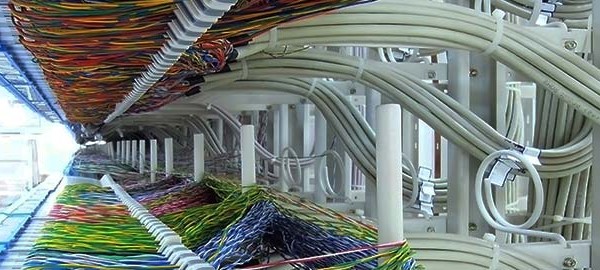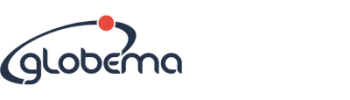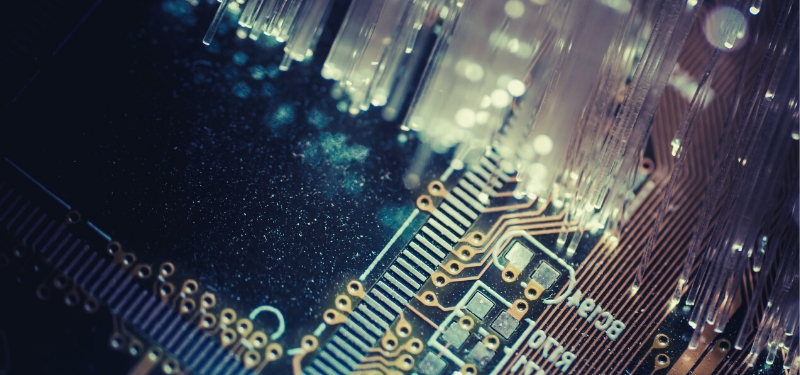
We have great news for users of our Smallworld Physical Network Inventory extensions! Our modules, Physical Route Manager (PRM), Optical Network Atlas (ONA) and CableTV Design (CATV-Design), are now available on Smallworld PNI 5.2.2. We’ve enhanced the add-ons with numerous improvements in performance and functionality. Get ready for cross-design reservations (and several other improvements):
PRM
PRM allows managing physical routes in transmission networks and facilitates modeling data transmission services and fiber/pairs lease. The application enables to both automatically and manually group any number of physical resources (such as fibers, ports and splices) into an easily accessible and manageable entities called Routes.
Cross-design reservations
Before the update…
PRM users plan optical routes in separate database designs. What’s the result? The same resources (fibers and ports) could be used for different services, but the users are usually not aware of that until merging. Conflicts are detected at the very end, leaving users with a time-consuming work and re-design. Sounds familiar?
After the update
Now, system automatically creates a reservation record in a new short transaction reservations dataset (it is possible to configure PRM types and statuses for which reservation is created). Information about existing reservations is immediately available in the PRM Candidates pane (and other places in the PRM UI) in all designs. This way all users are aware of resources being used by PRM long before changes are available in the common view. This saves a lot of time and improves quality of designing the fiber network.
What else is new in PRM?
Displaying fibers in the Candidate pane
Fibers are now grouped in bundles, improving performance and usability for large cables.
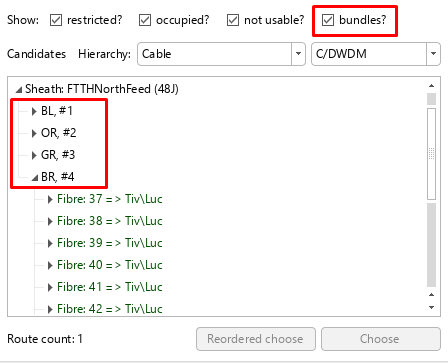
Automatic routing
- calculated optical loss is now displayed in search results,
- the auto-routing algorithms (direct path, single splice and shortest optical path) are now executed in parallel – user should get results faster than in previous versions of PRM.
Improved reports generating
MS Excel is no longer required to generate PRM Data report in XLSX format – you can create it on server machines without MS Excel installed.
Optical loss pane
Optical loss pane in the PRM application now displays loss for one fiber only. For multi-fiber routes, you can select the fiber using a drop-down list – a lot easier to read.
Multiple PRM Route Groups
It is now possible to assign selected PRM Route to multiple PRM Route Groups.
Cable TV Design
The CaTV-Design module simplifies the HFC network design process. Globema’s solution allows for complete HFC design preparation within the Smallworld Physical Network Inventory application.
Catalog of signal requirements for Radio Frequency (RF) networks
In order to perform correct calculations of signals for RF networks, it is necessary to define the signal parameters required on the optical node and on individual amplifiers in the network. These values are usually specified in the operator’s guidelines to simplify the network design process.
In the previous version, the signal values had to be given separately for each network node and amplifiers. We’ve extended the new version with the possibility of defining the catalog of signal requirements for RF networks (design concepts). Once defined, they can be applied to any RF network by selecting an attribute on the optical node, automatically changing the calculation parameters also for all amplifiers in the subnet.
Optical Network Atlas
This module for Smallworld PNI that can work as a stand-alone application. It automatically generates easily printable and legible paper documentation of the optical network fragments needed in development and maintenance. Schemes are generated using dynamically traced optical routes, starting from a given location or splice using selected optical cables/fibers ODF shelves/ports. This module allows generating diagrams, based on accurate data and improves mobile workforce productivity.
ONA Planned Works presentation
Grouping for Design Changes and Planned PRM Routes was corrected.
ONA PRM Route presentation
We improved presentation in case of planned connectivity changes.
Interested?
Our team of experts will be more than happy to show you updated modules and explain step by step how to use all new features. Don’t hesitate and sign up for a live showcase!