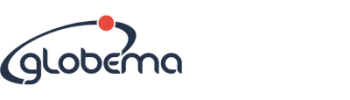Shopping habits of consumers constantly change as the technology develops. Only since 2015, the number of abandoned carts has risen from 71,39% to 77,24% in 2017. Why is that? How to get your potential client’s attention and get them to choose your company? First of all, take a look at how your business is presented on the Internet and check if you provide easy access to your products and services.
Map – how should it look?
First question – where should you put the map? Don’t hide it on your contact page. A separate tab where you can show all your locations is a good idea. Using Google’s tools, you can make important information more accessible with options such as entering an address or geolocation.
Information readability is another important issue – you should make them as transparent and clear as possible. Which information are the most valuable for your customers? These should be displayed right away. Some of the information can be displayed when you hover over the element, and more details can be shown after clicking. You can also hide info about your competitors or other unnecessary elements on the map.
Filtering the search results is also useful for searching a location where the chosen product can be found. The filters should be visible during the search process, so the customer can adjust them as needed.
Let’s not forget about the map appearance. Make sure the map is consistent with your brand. You can style your map using this tool. For marking your locations, you can use your logo’s symbol or other image associated with your products or services.
If you have multiple locations, use clustering – it prevents chaos on your map and shortens the time of loading.
Google Maps – useful tools
Google Maps offers various tools that make the online and offline shopping much easier and allow a user to have more reliable experience on the store’s website or app. Using Distant Matrix API you can estimate the travel time to nearest points (regarding the current traffic) which allows choosing the optimal location (often not the nearest one in terms of kilometers). Places API and Place Autocomplete and Place Details functionalities can be used for suggesting addresses. This option can help customers to find convenient locations and to complete the orders. The result of this process is faster and more efficient orders’ processing and less incorrect delivery addresses.
Using Directions API you can also show your customer the fastest and most convenient way to get to your location. This tool allows showing that directly on your website or in your application, without other site or navigation app. Another useful tool is Street View API – everyone can check where exactly your location is, what the neighborhood looks like etc.
Your business card in Google
Over 70% of users start their shopping by searching for information on the Internet. Most of them will be introduced to your company by the „business card” in the search results. Google My Business is a free tool for managing company’s profile in the Google engine. To make a good first impression you should use it properly.
What makes your online business card look good and can encourage people to go for your services or products?
- First, claim the right to your company – this step will allow you to verify the ownership and edit your business’ profile.
- Put detailed address and contact data.
- Opening hours – if the hours vary depending on the days of the week, you should include that information in your card. Inform your potential clients about changed hours (e.g. during holidays, weekends etc.). Why should you do that? Google can estimate real time of travel from the client’s location to your yours, and it can warn that the client may get there after a closing hour. As you can see, putting the actual opening hours can prevent a lot of disappointment.
- Your image – upload a picture of a good quality. It could be a logo of your company, a photo of your location from the outside – this will help a client to recognize the neighborhood.
- Current offers – you can publish ads on your business card. You can use this option to inform people about the latest discounts, promotions or new products.
Statistics source:
https://www.disruptiveadvertising.com/ppc/ecommerce/2018-ecommerce-statistics/
https://baymard.com/lists/cart-abandonment-rate