
FME 2022.0 is now available and it comes with a wide range of new features, updates, and changes. Many of them are a response to feedback from FME users. Safe Software has taken care of every important area of its platform – from improvements in collaboration and communication, through enhancements in data quality, to changes affecting security and making the program easier to work with. Let’s see what to expect in the new release.
Collaboration and communication made easier
Visual Workspace Comparison
This tool for comparing changes in workspaces placed next to each other allows an easy and ongoing verification of changes made by subsequent team members (adding or removing parameters, Transformers, connections, etc.).
Visual Workspace Comparison allows for quick, efficient and automatic merging of changes in the workspace. This is a totally new feature; previously FME users were forced to manually transfer changes made in workspaces, which made the work longer, and prone to errors.

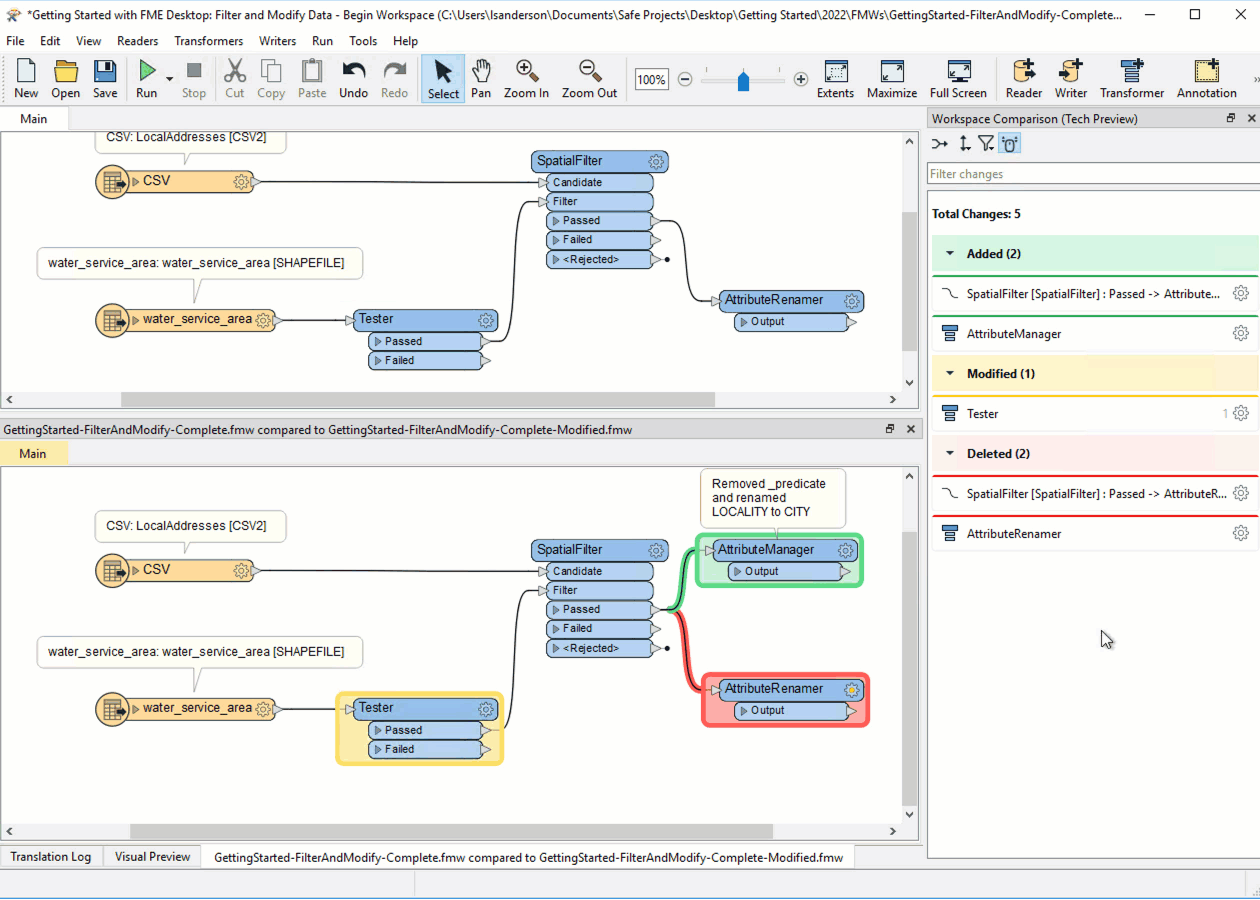
Workspace app user identification
This feature is a tip of the hat to the administrators and authors of processes running on FME Server. It allows them to easily access information about who has launched an application built on FME Server (the so called Workspace Apps) and who is currently using it and how. This option is available when building applications that require authentication. Identity Tracking will allow you to track the number of users over time and learn about trends in FME Server application usage.
Administrators have also gained access to user data, making it easier to troubleshoot errors or send notifications to the right persons.

Better resource management
FME Server Analytics Dashboard
The tool provides insight into how FME Server resources have been used over time. This dashboard is designed specifically for FME Server administrators and allows you to view historical data about tasks run over different time periods and get a clear picture of how the engines available in FME Server are being used. This means greater control over resource allocation and allows to optimize future workloads, thus supporting better management of FME Server.
In addition, the analytics data helps you to discover and track usage trends, making it easier to plan and know when and where to add additional CPU time or reposition existing engines.

Better data quality
SchemaScanner Transformer
This is a brand new transformer and one of the major new features of FME Desktop version 2022. The SchemaScanner transformer gives users better insight into their data and allows them to automatically read input data schemas and detect changes that would otherwise be nearly impossible to notice – due to the input schema being unknown or too general. The transformer helps to maintain high data quality and reduce storage costs (which can be important, e.g. in Big Data).

Other important changes in this area include:
An update of the EsriReprojector transformer that involves adding support for reprojection of vertical coordinate systems and time-dependent coordinate systems. The graphical interface of this transformer has been updated with new parameters.
Worktime optimization
Using UPSERT when updating or inserting records into a database
This is another feature highly anticipated by FME Desktop users, which both saves their time and reduces the likelihood of errors in database entries. UPSERT works best in cases where the user is not sure whether a particular record in the database already exists or not. UPSERT allows you to update an existing record or, if it does not exist, insert it into the database in one step (UPSERT = Update + Insert). This improves data quality by reducing the number of duplicate records or missing records.
In the FME 2022.0 the UPSERT functionality supports the following data bases: PostgreSQL, PostGIS/PostGIS Raster, SpatiaLite, SQLite. Suport for other data bases and formats is planned for the upcoming release of FME.
Revamped FME Workbench editor start page
To make work in FME more efficient, the FME Workbench editor’s start page was given a new look, allowing you to quickly access recently used workspaces and FME user help. All workspaces are displayed on a list. You favorite them and sort them by the parameters of your choice. From the start page, you can also download a workspace from the FME Server.

Other changes in this area:
- Improved performance when using geospatial databases
- Changes to the processing Log– A new column was added, which allows to quickly find out which Transformer is causing an error. The ability to identify where errors occur makes workspace inspection more efficient. The processing log is also much faster now.
- Mass Mode Improvements. This is part of a broader initiative in the engine to add support for bulk mode across all systems, allowing for efficient processing of large datasets.


Improved user security
SAML 2.0 User Authentication in FME Server
This feature is very convenient for both administrators and regular users. With SAML 2.0, you can integrate FME Server so that all users in your organization can log onto the tool with the same credentials they use for other services and sites managed by your organization – there is no need for a separate username and password.
From an administrator’s standpoint, SAML 2.0 makes it much easier to comply with the most stringent security and authentication requirements – used especially in very large organizations.
Readers, Writers and Transformers – updates and novelties
FME 2022 comes with a number of brand new Readers, Writers, Transformers, Connectors and Packages, as well as enhancements and updates to the already existing ones. Let’s briefly review the most important changes:
Readers and Writers:
- Unfolded Studio (new) – Reader/Writer that allows Unfolded Studio users to easily combine, transform and automate Unfolded data using FME. Unfolded (part of Foursquare) is an integrated platform for accessing, combining and analyzing spatial data.
- Truevision TGA (TARGA) Reader (new) – TGA is a simple raster image format most commonly used in animation.
- FITS Reader and Writer (new) – a standard format for astronomical data recognized by NASA and the IAU. Supported formats include: images, non-spatial data tables, image metadata, georeferences.
- SpatiaLite Native Reader and Writer (new) – used to create a single SpatiaLite format, which translates, among others, into: easier selection of the correct SpatiaLite format, time savings when writing functions in SpatiaLite, a single format for accessing spatial and non-spatial data, ease of use due to the familiar interface and database options.
- SkySQL – the existing MariaDB format has been extended to include support for SkySQL, a cloud-hosted database.
- Bentley MicroStation Design (V8) – writing support for element types has been added; element types are a user-defined set of properties used to describe an object or element.
- ACAD and REALDWG – Readers and Writers – appearance support for 3D geometry has been added
- Open standard formats (new) – OGC certificates for GML, Geopackage, GeoTIFF, OGC KML. New formats: OGC CSW (Catalogue Service for the Web). Enhancements of existing formats: WMTS (Web Map Tile Service), XSD XML, Cesium, GML 3.3.
Transformers – enhancements:
- SolidDissolver – the new SolidDissolver embedded transformer replaces the transformer available on the FME Hub and the bypass using the Clipper transformer. It is easy to use and up to 40 times faster (compared to alternatives).
- Clipper – 2-40 x faster, new GUI, new parameters, new algorithms.
- ShortestPathFinder – simple, new automatic repositioning mode added in FME 2022.0 that provides faster results In a short time.
- Tiler – the fastest of all the Tiler versions so far (from 2 – 30 000 x faster, depending on the data geometry type).
The latest edition of FME – 2022.0 comes with a variety of changes and new application possibilities. To find out more about them, we invite you to watch the webinar recording during which Safe Software presented FME 2022 (the webinar is available in English only).
Let’s stay in touch
You can download a trial version of FME to test the new features. In case of any further questions we also encourage you to contact our FME specialists in Poland.
We woud also like to invite you to the FME World Tour 2022 event, which will take place on May 18. The participation is free of charge.










