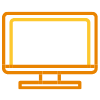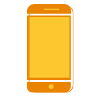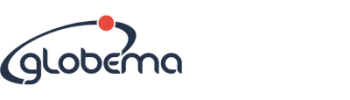The long-awaited moment has arrived – the latest version of FME 2020 is now officially available! Like every update, this release brings a lot of changes that make using the most popular data integration platform even simpler and more enjoyable. Let’s check what FME producers have prepared for us!
FME users have a real impact on the development of the platform! Thanks to their ideas, these 5 main areas were improved:
New intagrations in FME Server
Enterprise Integration Patterns help you harmonize all of the unique applications that make up your organization. Using the Automations interface in FME Server 2020.0, you can build powerful application integrations and complex looping workflows without writing code, including 35+ of the patterns.
Additional database formats
New readers, writers, connectors, and transformers in FME 2020.0 include:
- Azure and Google cognitive services for natural language processing and computer vision
- CityJSON (Tech Preview)
- Entwine Point Tile (EPT)
- Google BigQuery
- Mapbox Vector Tiles (MVT)
- Microsoft DirectDraw Surface (DDS)
- NIfTI (for MRI data)
- OGC S-121 GML
- PROJ transformers (leverage more coordinate systems by connecting to the PROJ reprojection library)
- Revit (including floor plans and easy wall simplification)
- Snowflake
- UK MasterMap variants: Water, Highways, Sites, Topography
- XSD-driven XML
- ArcGIS Pro connection improvements, including Esri Utility Network and annotations.
- Shapefile, Excel, and OGC GeoPackage reader/writers are now lightning fast.
- Many transformers, including StatisticsCalculator and Bufferer, are more performant.
Users interface improvments
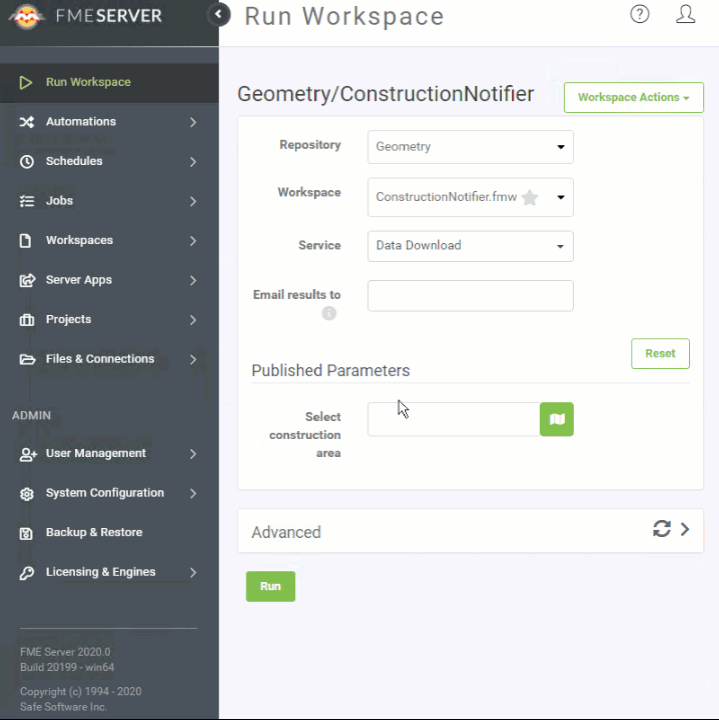
- Upload a workspace to FME Server using the web UI instead of FME Workbench.
- Enjoy a higher rendering frame rate while inspecting 3D models in the FME Data Inspector
- More FME Server security options. Youc can set password expiry date.
- New geometry parameter option in FME Server: enable end users to choose a point, line, or polygon on a map.

In the latest version of FME 2020 it is possible to give individual styles of lines between transformers. The solution makes it easier to distinguish between types of connections and the operations performed with them.
New features in mobile and server applications
- Scaling: Load models at a custom scale, including 1:1 so you can see what your data looks like against the real world, tabletop so you can explore a scaled-down version, and everything in between.
- Geolocated models: place models in their real-world location using geolocated anchors.
- Underground models: with this feature you can easily visualize objects, like pipelines and other infrastructure.
- You can set parameter values easily by scaning QR or barcodes.
- Geometry picker parameter: Allow users to select a point on a map as a parameter value.
- Implement authentication.
- Build Authenticated Apps that require users to log in.
- Workspaces with no parameters can be run imidietelly.
- Geometry picker parameter: Allow users to select a point or draw a box on a map as a parameter value.
Do you have FME Maintenance&Support?
If you do – great! You can update FME to the latest version for free and enjoy the new features ?
If not, contact us – the FME Maintenance & Support package has many benefits!