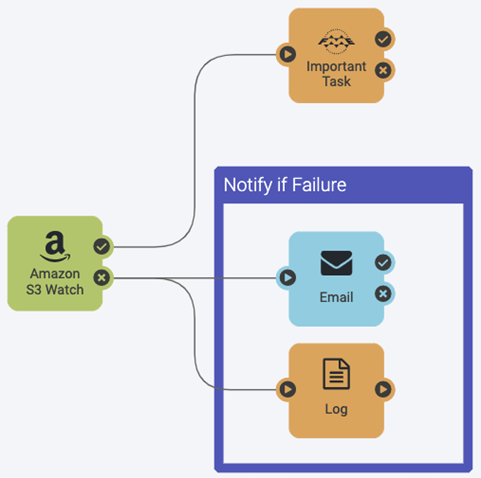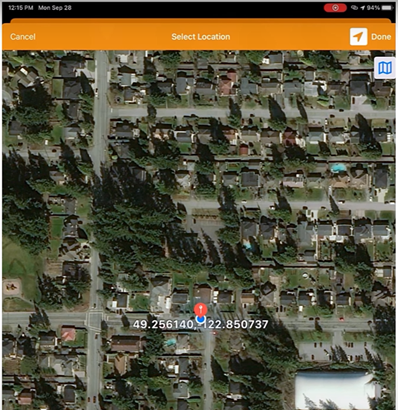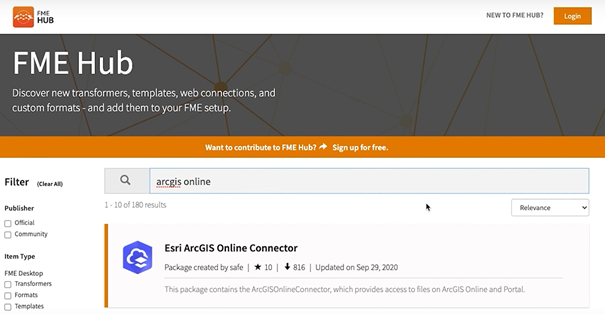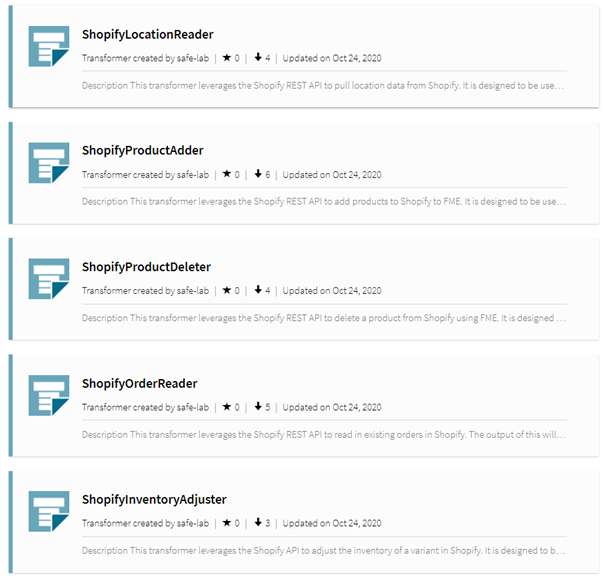At the end of October, Safe Software released yet another version of the data integration platform, FME. It’s the 2020.2 version, the third release this year. We present you the set of new usability enhancements, as well as an exciting sneak peek of FME 2021, coming spring next year.
Now let’s get to the point! What’s new in the latest version of FME?
Usability enhancements for FME Server, FME Desktop, and mobile applications
- FME Server Automations – New failure output ports on each trigger that indicates how your Automation workflow will run if the trigger fails. Thanks to this solution there’s no need to constantly watch over the workflow.
- FME AR 1.6.0 (iOS only)
- Improved Geolocated Model Stability – before, using device location sensors to load a geolocated model at its real position on Earth in the most accurate way would cause the models to unintentionally shift. In the newest FME version, the models are stabilized.
- Compass – you can see the model’s orientation in the real world by viewing your model footprint alongside a compass embedded in the app.
- FME Data Express 1.4 (both iOS and Android)
- Map Scale and Zoom Level – the initial Location Picker map zoom level is now improved. As you make adjustments, your zoom level is preserved for when you reopen the map.
- Repositories Search – the Repositories page now includes a search bar so you can easily find what you need.
- Satellite View Map – when selecting the geometry parameter, a new satellite view map is now available for the Location Picker.
- FME Workbench – GML Writer now allows you to use XML Appender mode. This increases flexibility and gives you greater control when writing to more complex schemas.
New Application Support
- ArcGIS Portal – according to multiple users’ requests, it’s now possible to create an ArcGIS portal web service following the template provided in FME and use it to create an ArcGIS portal web connection. When the web connection is specified in the ArcGISOnlineConnector, you can access your portal content. More info on the Safe Software website.
- Shopify – brand new option to use FME, not related to spatial data. FME 2020.2 brings us Shopify support. Businesses that use Shopify to create their e-commerce website, manage order and inventory, and process payments, can now use the Shopify API for FME to manage their product catalog. Using FME, you can automatically upload products, manage inventory, and update product images. This allows you to synchronize with your other systems and automate your entire workflow. More info on the FME website.
Try out all the new features of FME 2020.2. Download FME! If you’re installing FME for the first time, you can use the 30-day free test version.
What’s coming in spring: FME 2021.0 sneak peek
Safe Software is already working on FME 2021.0 release, planned for spring next year.
One of the features of FME 2021.0 will be event stream processing (ESP). It will enable you to integrate streaming data using event streams for continuous, real-time data processing. This provides an alternative to the bulk/batch workflows that are already simple to automate with FME.
Real-time stream processing is perfect for streams of any volume. With this approach, you can organize data by time stamps and ensure that unwanted data can be filtered out immediately before it’s used or written out to a data warehouse or BI platform.
In short, FME 2021 will make it even easier to integrate IoT and streaming data.
We can’t wait for the next changes and new features of future FME editions!