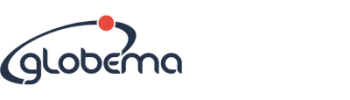Inside plant management requires tools for convenient execution of repetitive activities. That is why we have created the Data Center Manager – a new module extending GE Smallworld PNI. It provides numerous improvements compared to standard PNI behavior.
The way you work with PNI changes with the Data Center Manager installed:
- The available mounting space is visible immediately on the floor plan – without having to look at each individual rack
- Many racks can be displayed in a common view which enables transfer of devices between them and connecting ports from different racks
- The selected devices can be installed with two clicks only, without having to work with the RME wizard and fill all device attributes upfront
- Each device can be installed vertically and horizontally – without a need to create a separate specifications. The same applies to free-standing shelves
- The devices can be moved to the mounting positions with more convenience, and the cards are now less “resistant” fit the slots 😉
- For each room a wall and ceiling view can be created, including adjacent floor standing devices.
- You can hang the devices on the walls or a ceiling, which affects the occupancy of the floor (3D view on the roadmap)
Watch the video covering the features of the DC Manager.
We plan to develop the DC Manager in upcoming months. Expect the following improvements and extensions:
- Inventory of power connections and power supplies. Management of consumed and available power for new installations
- Management of cooling equipment and heat production
- Modeling of a technical floor and equipment under it. Weight capacity management
- 3D visualization of rooms